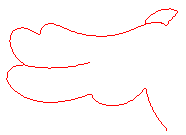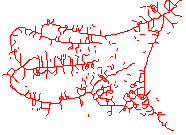Adjusting the Region Layer values
When you adjust the Region Layer values, you're controlling how the region boundary lines will be created. You are aiming:
- To create region boundary lines in exactly the same place as the Trace Layer lines in the scanned drawing.
- Examine carefully any areas of the drawing where the scanned lines are light, as these may cause gaps in the region lines.
- To prevent unwanted region boundary lines being drawn.
- This is most likely to be a problem where dirt occurs in the drawing, or where the scanned lines meet or end.
The region boundary lines aren't visible in the final output, but they're important - because if they're not in the same place as the Trace Layer lines, your paint won't meet your inked lines.